Hello, welcome to this tutorial article.
In this article, I will show you How to create mouth-watering AI Business Cards.
You must first create a project to access the Graphics/Design tool. So, If you have yet to create one, please check out this article on how to create a project.
Step 1: From your dashboard, click "Default Project".
- Click "Create With AI" There will be a drop-down menu, click "AI Business Cards"
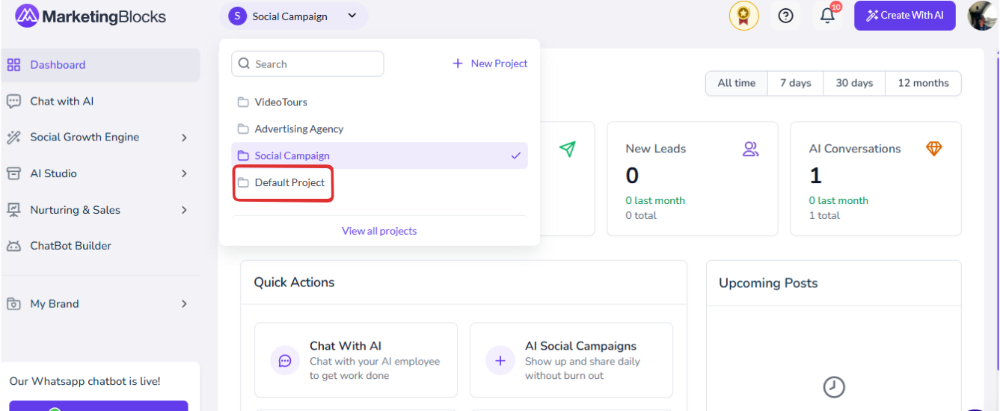
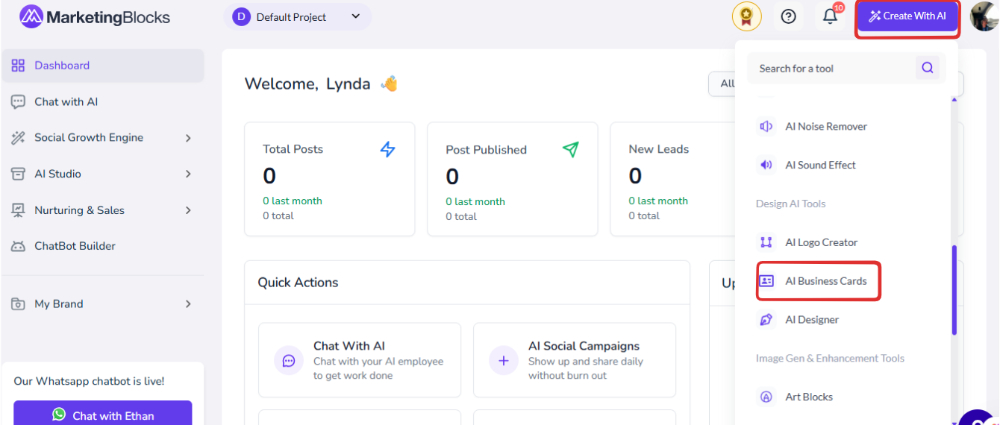
Step 2: Click "Create New"
- Enter the required information.
- Click "Next"
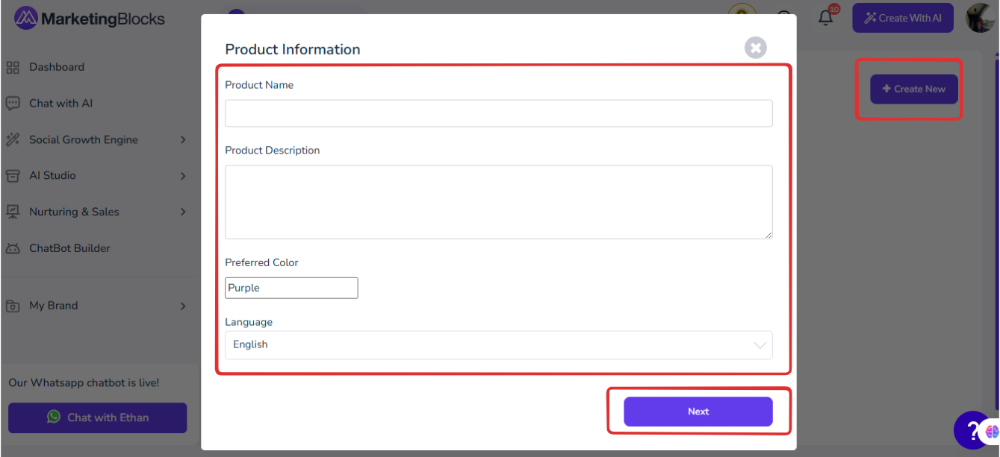
- Step 3: And Boom! Your Business Card is ready.
- You can customize it the way you want.
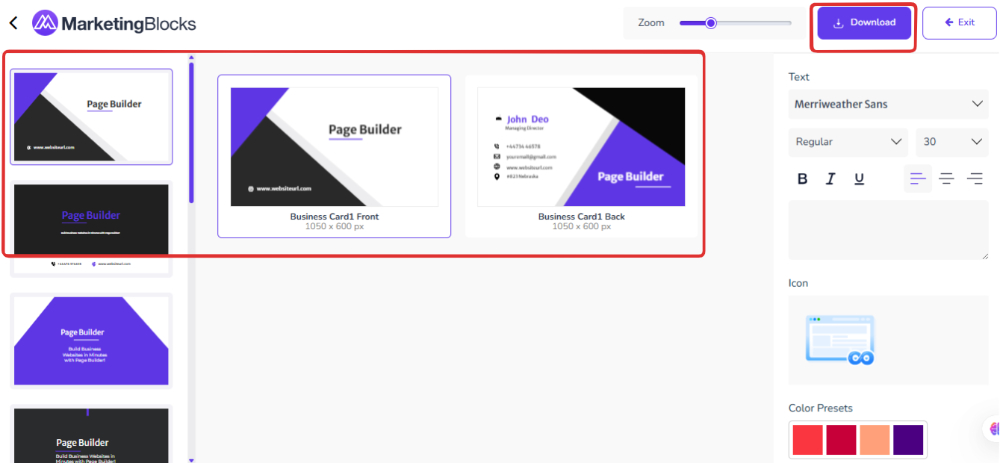
That's it!
If you need further assistance, kindly use the chat widget at the bottom-right corner of this page or email our support desk(support@marketingblocks.ai) for prompt assistance.

