Step 1: From your "Home page" Click on your "Profile Icon" and a drop-down will appear. Click on "Team Members"
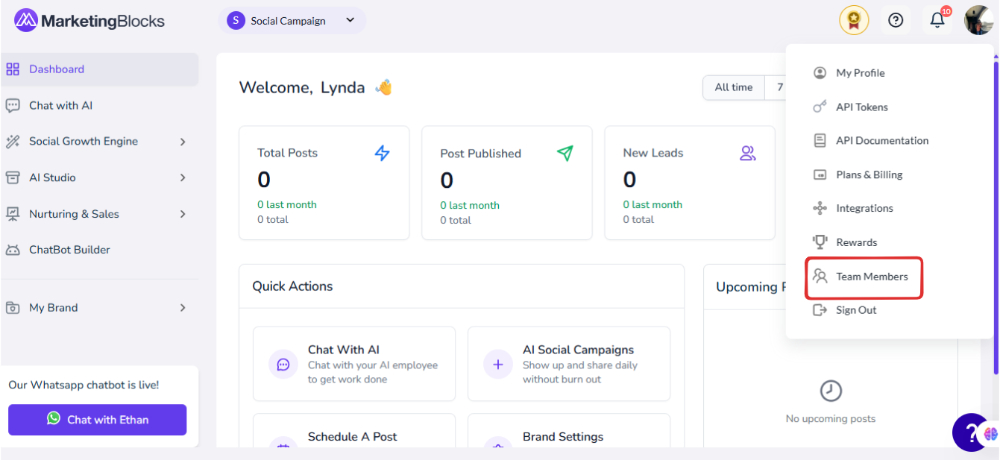
Step 2: A page will show up. Click on "Add Team Member"
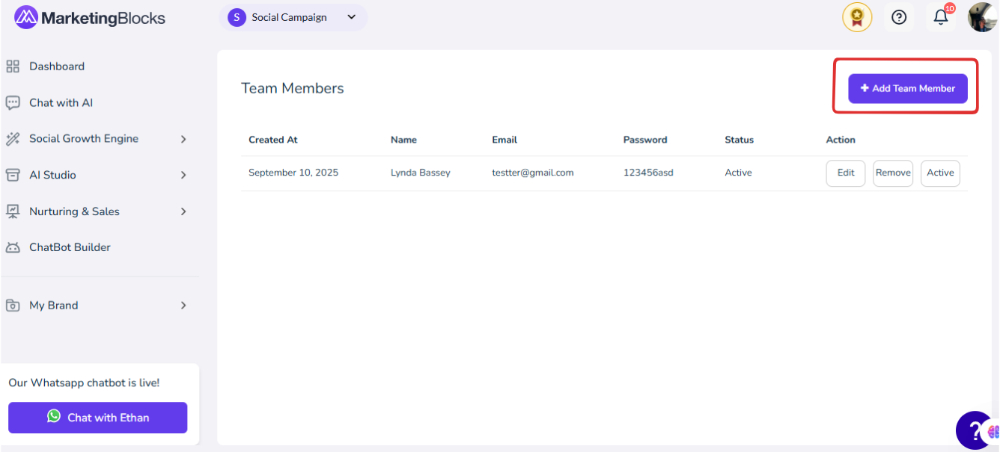
Step 3: A popup will show. Add your team member by entering the requirements. Then, assign a project, and click on "Add Team member".
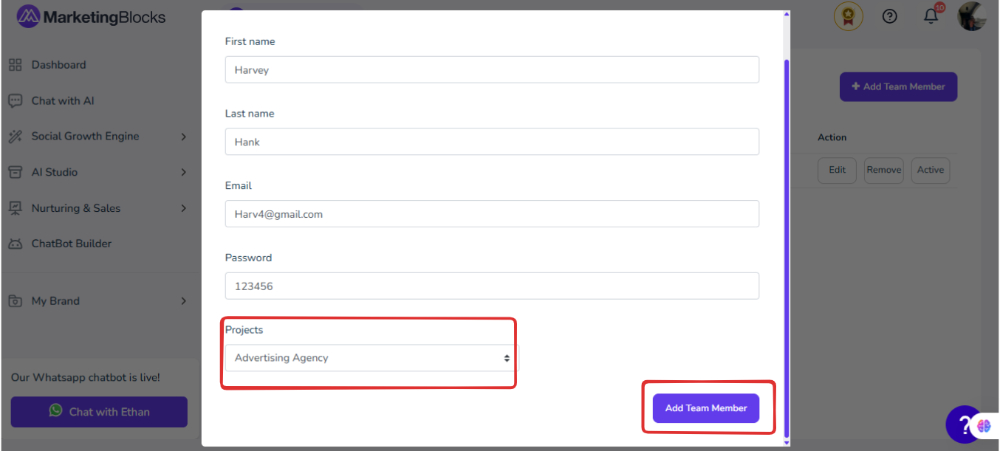
Step 4: You have created and assigned a team member account.
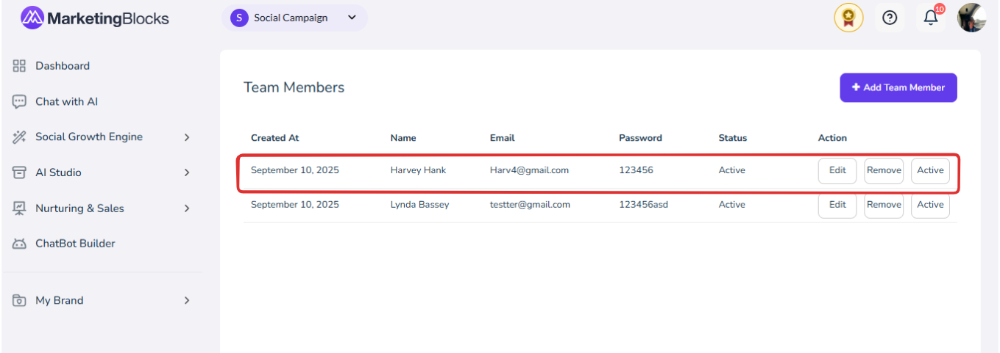
That's it!
If you need further assistance, kindly use the chat widget at the bottom-right corner of this page or email our support desk (support@marketingblocks.ai) for prompt service.
Thank you!

