This guide will provide step-by-step instructions on creating a professional High Definition (HD) Avatar using the MarketingBlocks AI Avatar Tool. This powerful AI tool allows you to create realistic, engaging avatars that can be used for a wide range of marketing needs.
Let's dive right in!
How to Create Professional HD Avatars with MarketingBlocks AI Avatar Tool
Prerequisites
1. This tool is currently in Private Beta Mode and is not available to all users. To get early access, then sign up for FREE to become a MarketingBlocks Ambassador HERE.
2. Have up to 20 high-resolution images ready for your avatar creation. Remember, the quality of the images will significantly impact the final avatar result.
Steps to Create an Avatar
Step 1: From your dashboard, choose your preferred project.
- Click "AI Avatars"
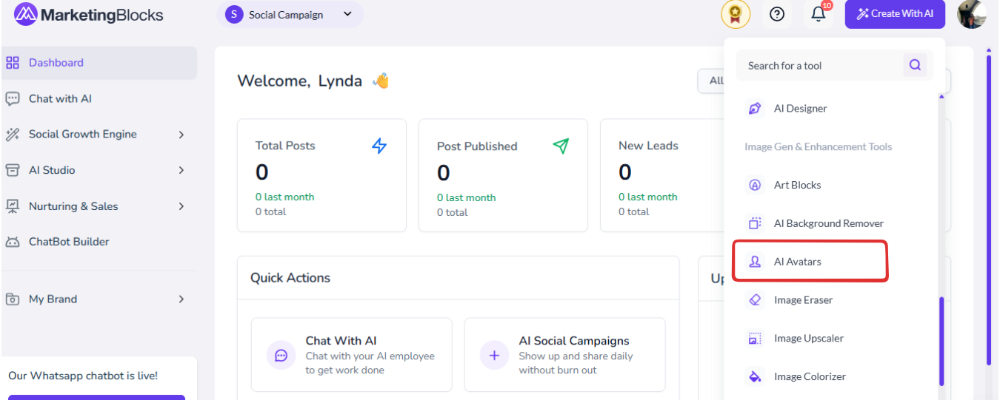
Step 2: Click "Train a New Avatar"
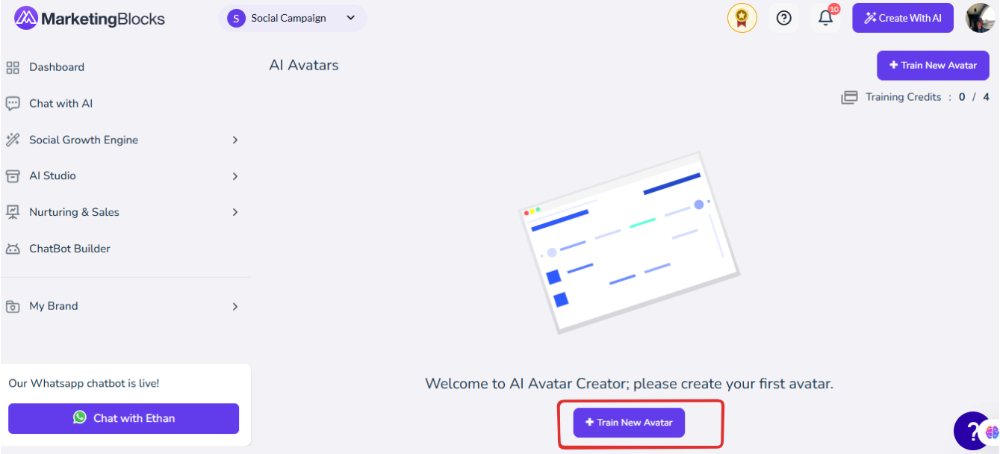
Step 3: Define Your Avatar
- A new interface will open where you can define your avatar's details. Here, you'll need to:
- Give your avatar a name. This name is used to identify your avatar within your account.
- Choose a class name for your avatar, either "man" or "woman." This helps the AI understand the basic structure to base your avatar on.
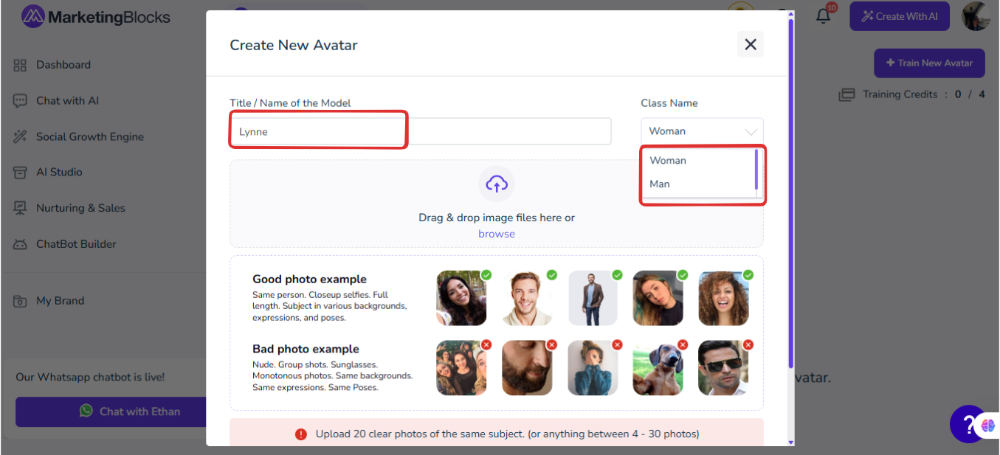
Step 4: Upload Images.
- In this step, you'll need to upload the images you've prepared for your avatar. Upload up to 20 images. These images will help the AI generate an avatar that is as realistic as possible.
- Click on the "Drag & drop image files" option and select the images from your device.
- Once you've completed the above steps, click on the "Create" button. The AI will then start training your avatar. This process might take a few second, so please be patient.
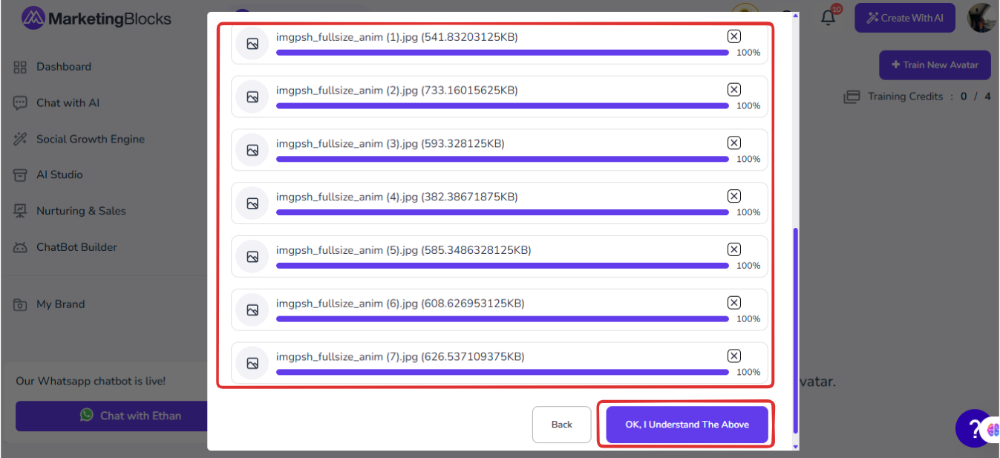
Post-Creation
- After the training process is complete, your new professional HD avatar is ready to use! It automatically creates a variety of avatars with different prompts and styles.
- You're ready to use your newly created avatar in your marketing campaigns to create engaging and realistic content.
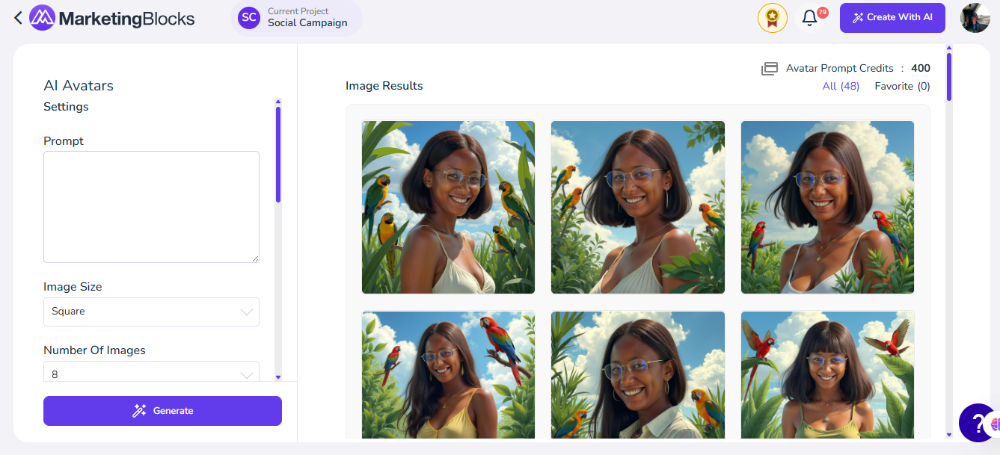
You can also generate specific avatar images of yourself by inputting a Prompt Description and choosing the number of images.
- Once done, click on “Generate.”
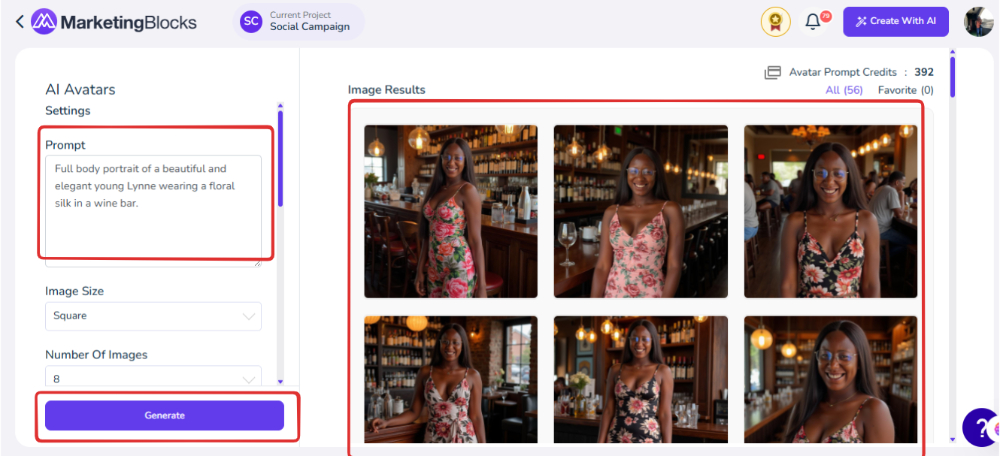
Was This Article Helpful?
By following the above steps, you can generate realistic, high-quality avatars that can help improve your marketing efforts.
If you face any issues while creating an avatar or have further inquiries, kindly reach out to us via support@marketingblocks.ai.

