In this tutorial, I will walk you through the simple steps to connect your LinkedIn account to your AI Social Spark 3.0.
The AI Social Spark Tool in MarketingBlocks is an AI-powered tool that enables you to create campaign posts for your business. This tool assists you in organizing and scheduling content across your various social media accounts with the help of AI.
Below are the steps:
Step 1: From your dashboard, click "Social Growth Engine"
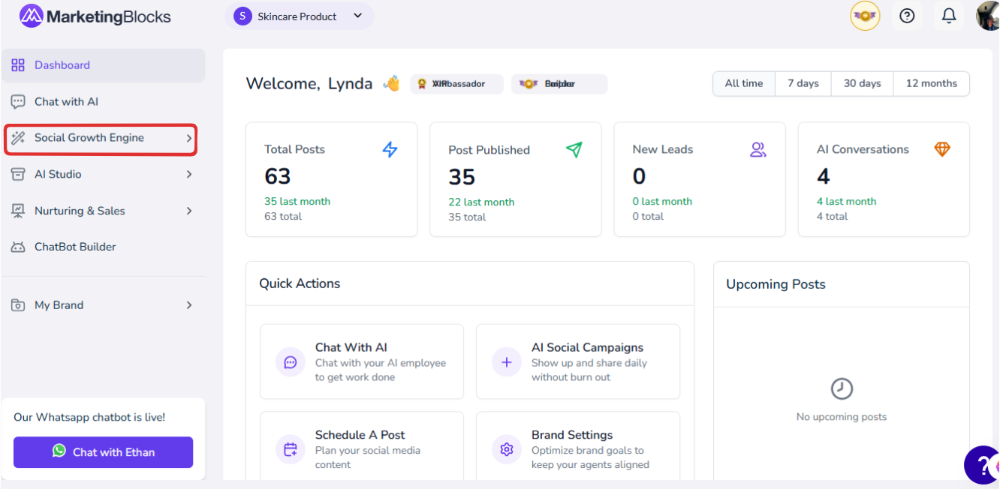
Step 2: Click "Social Campaigns"
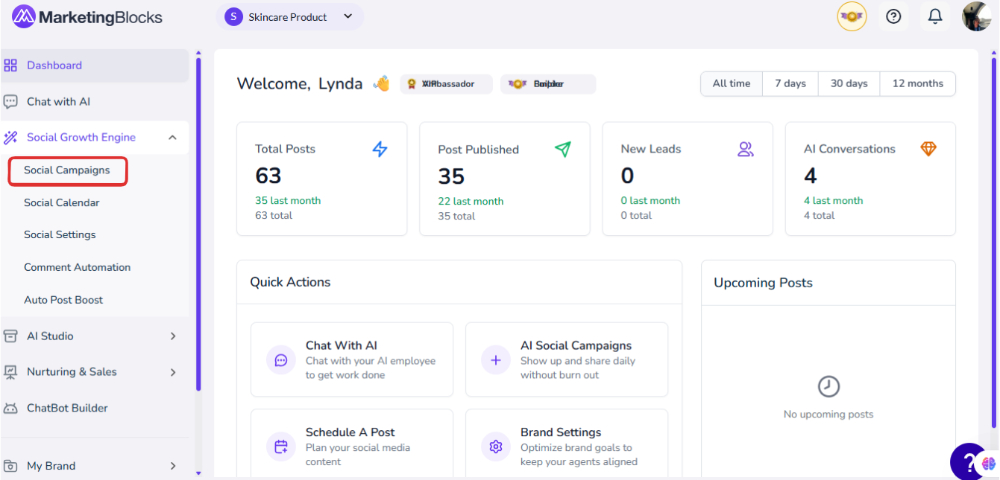
Step 3: When it opens, click on Channels and add a channel
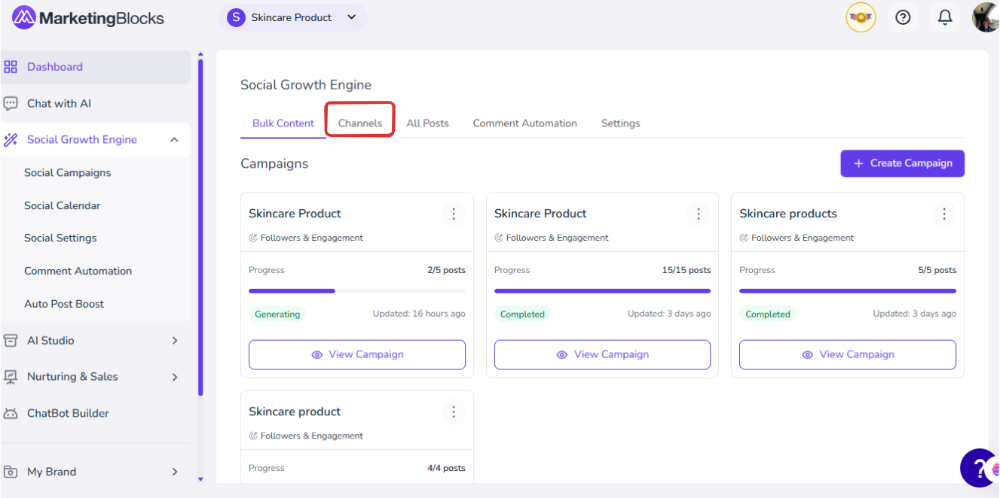
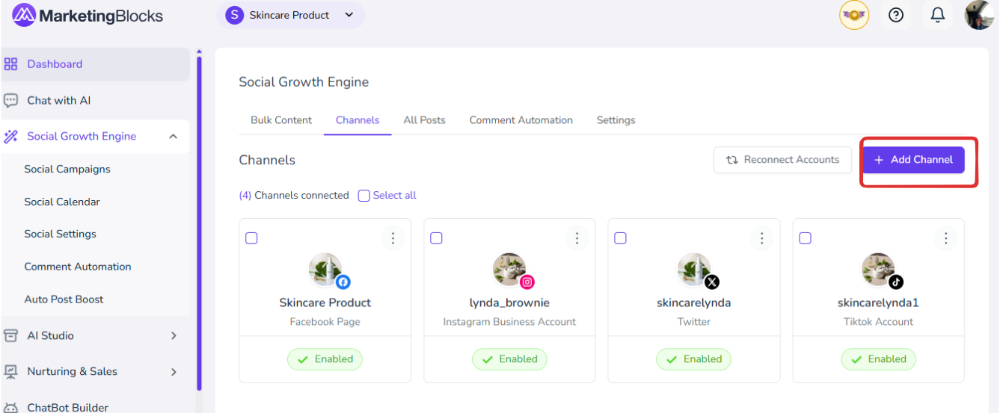
Step 4: Notice that a pop-up will show up for you to add a channel. Proceed by adding the LinkedIn channel

Step 5: You will need to log in to your LinkedIn account in the same browser that you want to connect your Social Spark 
Step 6: When you are done signing into your LinkedIn account, it will then redirect you to MarketingBlocks Social Spark tool where you can see your LinkedIn account connected successfully.

That's it!
If you need further assistance, kindly use the chat widget at the bottom-right corner of this page or email our support desk(support@marketingblocks.ai) for prompt assistance.
Thank you!

