AI Chats Modes & How To Switch Between Them
What are AI chat modes?
AI chat modes are the AI Chat assistants trained to create specific marketing assets inside Chatblocks. Take for instance, if you wish to create a landing page, then you’ll have to switch to the Landing page builder mode. And then, to create a sales video, you’ll have to switch to the Video Creator mode.
There are two ways to switch between modes, and in this article, I’ll be showing you both.
Method 1: From your dashboard, choose your preferred project.
- A page will open. Click "ChatBlocks"
- Click on the + sign to switch to a different mode.
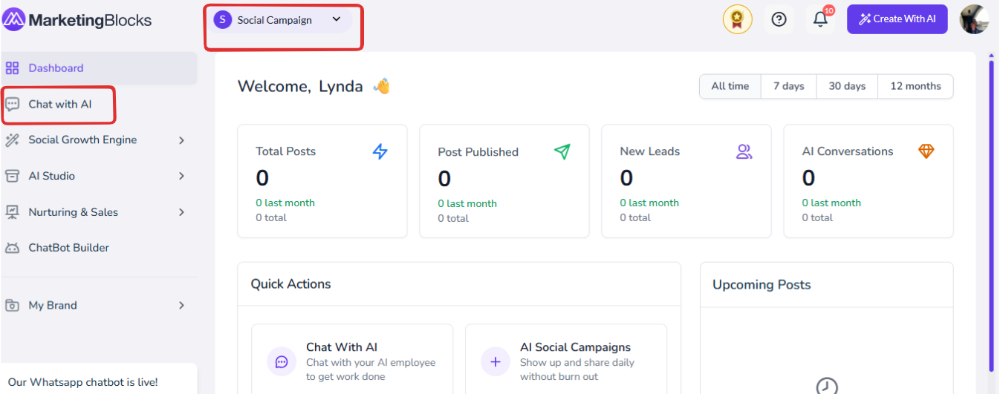
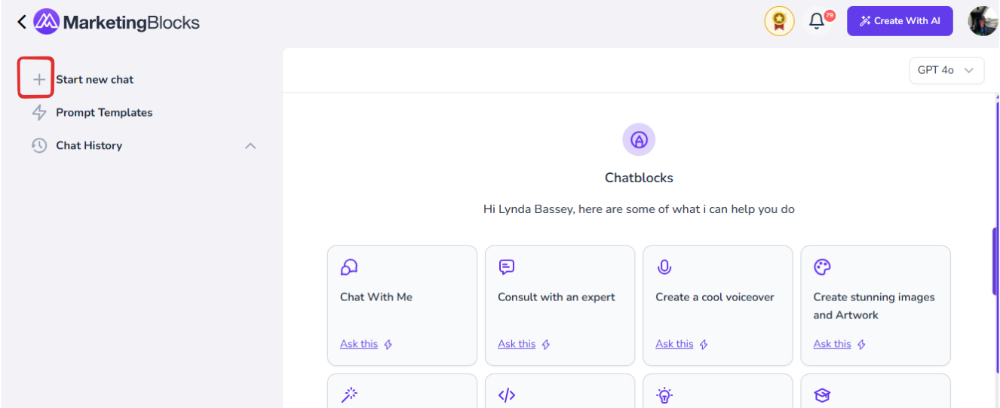
Method 2: Use the mode switcher option
To switch to a different mode to see other features of ChatBlocks, click on the +sign, and a pop-up will show above it.
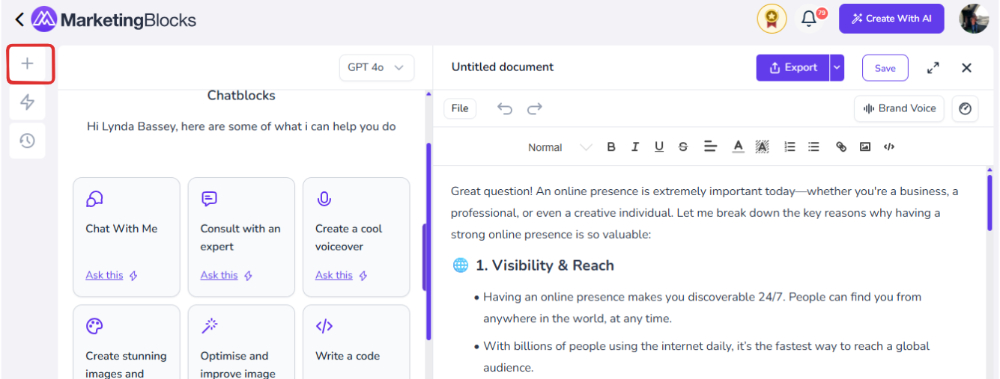
That's it!
If you need further assistance, kindly use the chat widget at the bottom-right corner of this page or email our support desk (support@marketingblocks.ai) for prompt service.
Thank you!

