A payment gateway is a technology that facilitates online transactions by enabling the secure and efficient transfer of payment data between a customer, a merchant, and the financial institutions involved. It plays a crucial role in e-commerce, allowing businesses to accept payments for goods and services over the Internet.
To set your payment kindly do the following;
Step 1: Login to MarketingBlocks, then create a new project or select an existing project. For the purposing of this training I would be using the Default project.
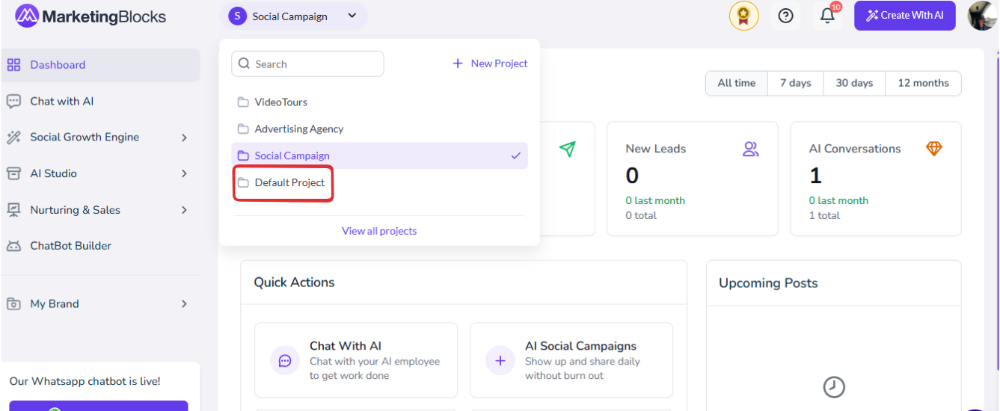
Step 2: Click on the AI Page Builder tool as demonstrated in the screenshot
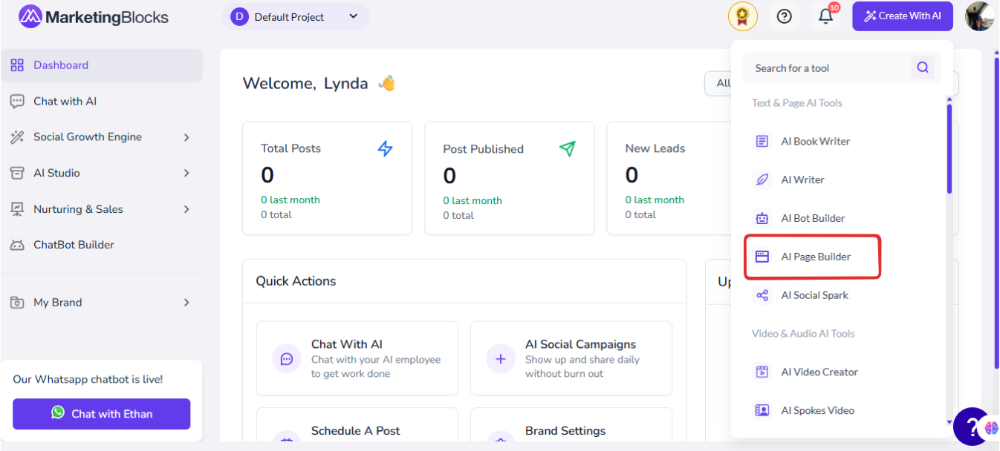
Step 3: Click on payment gateway and the payment option will display, kindly toggle your preferred option and enter your payment credentials as expected.

Enter your preferred credentials, then click the "Save" button. Your chosen option will be automatically connected to the specific landing page project.
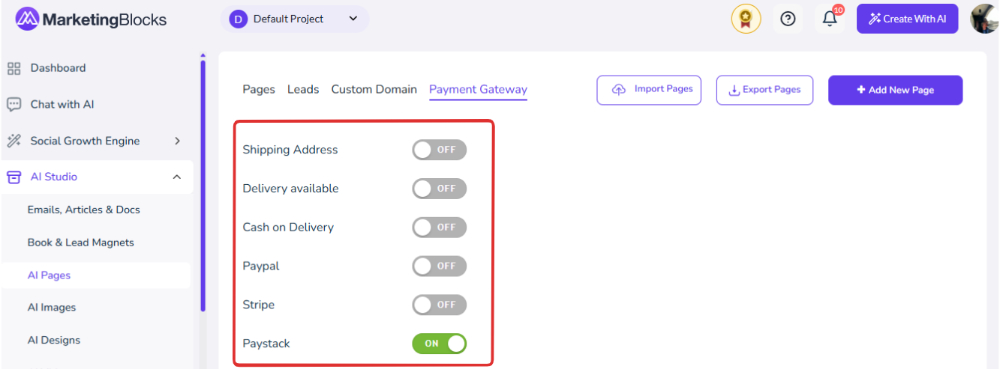
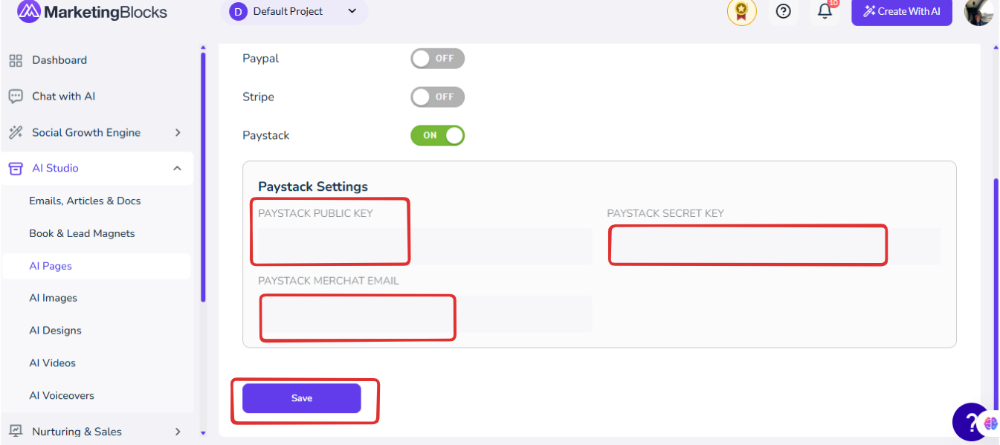
That’s it!
If you need further assistance, kindly use the chat widget at the bottom-right corner of this page or send an email to our support desk(support@marketingblocks.ai) for prompt assistance.
Thank you!

