In MarketingBlocks, we have the AI Audio Dubber, a user-friendly tool that simplifies the audio dubbing process. With this innovative solution, you can easily translate and replace dialogue in your videos, making your content accessible to a wider audience. Whether you're working on films, educational materials, or promotional videos, the AI Audio Dubber helps you maintain the original emotion and intent while reaching viewers in different languages. Let's explore how to effectively use this tool.
Step 1: Open a project from your Dashboard.
- Click the AI Audio Dubber.
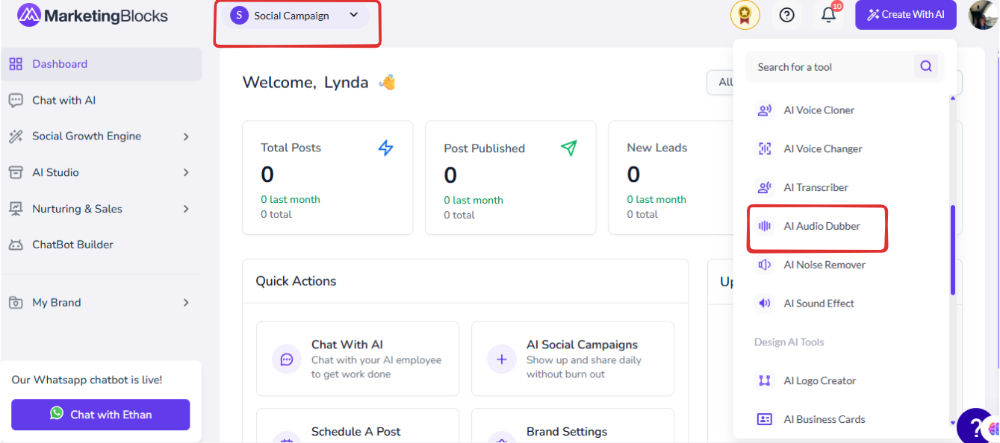
Step: 3; You can upload a file via URL or by browsing your computer, accepting formats like MP3, MP4, MPEG, MPGA, M4A, and WAV. Then, select your language, set the start and end times, highlight the resolution, and click on "Proceed."
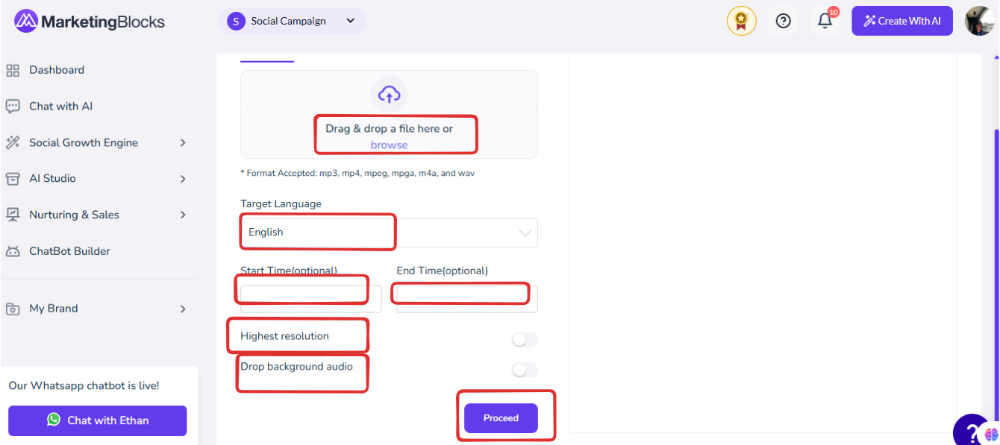
Step 4: You can preview and download
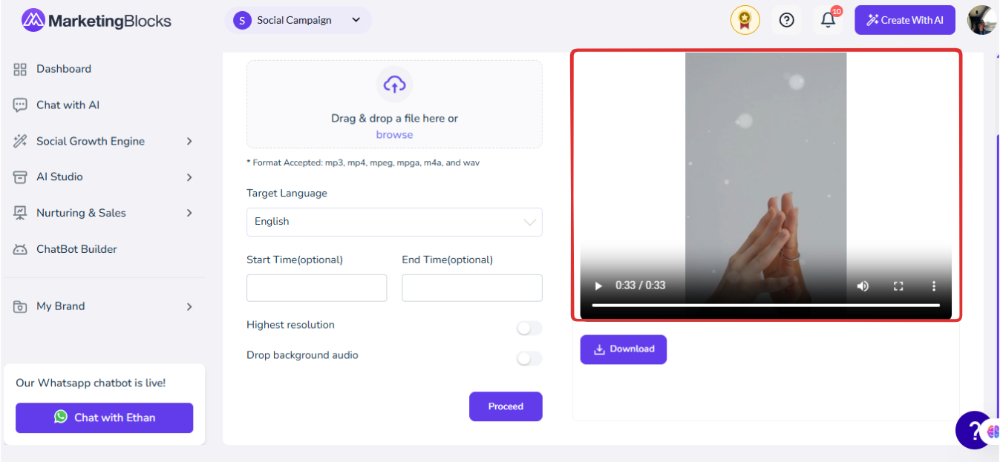
That’s it!
If you need further assistance, kindly use the chat widget at the bottom-right corner of this page or send an email to our support desk(support@marketingblocks.ai) for prompt assistance.
Thank you!

