In this article, I’ll show you how to create sales, promotional, and ad videos using the MarketingBlocks A.I. video creator.
To begin
Step 1: Open your preferred project.
- Click "AI Video Creator:
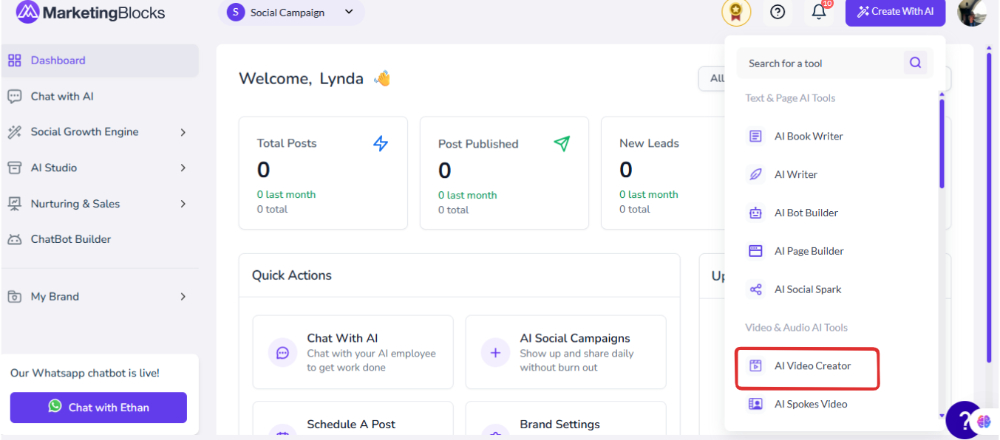
Step 2: Input the Video Title and now you have the option to select from AI Video, Start with a Video, or you can create a blank canvas design. Then click on Create.
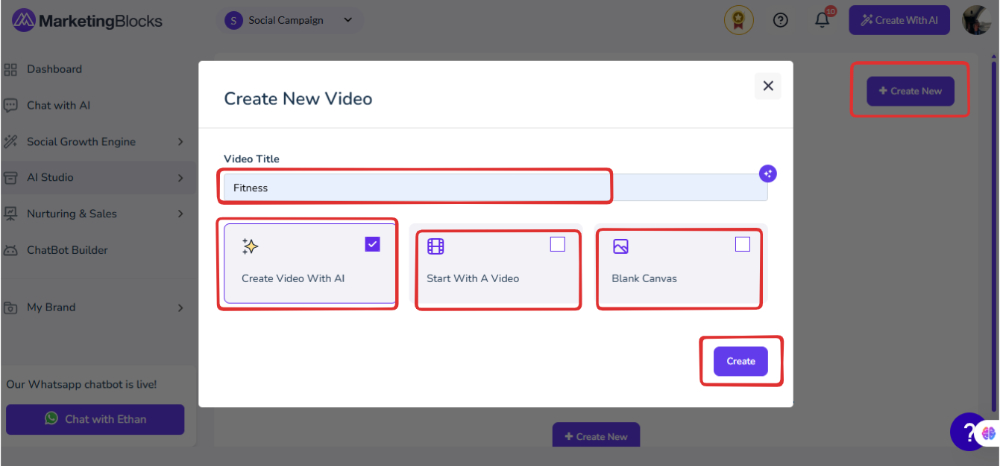
Step 4: You can either select templates or click on the AI Prompts then you can click on Generate and when it is generated, click on proceed.
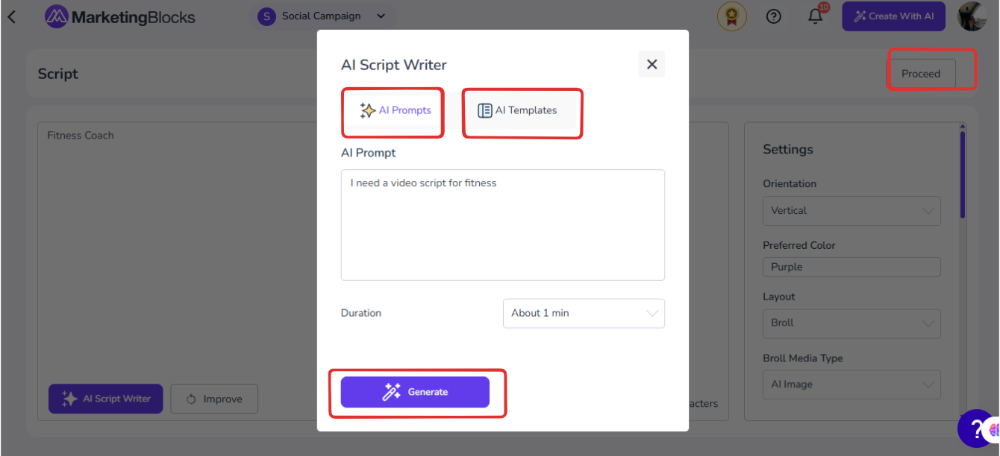
You can see what is listed inside the AI Templates

Also, what is available for these AI Prompts here you can check the color


Now you have the option to a Voiceover to your Video

Here you can replace media and also change music Background


Here we have the options below options.
- No voice track (music only)
- Auto Generate Video
- Record your voice
- Upload a voice

Here you can resize the video from Square to Vertical

There is an option for you to add an HD avatar, also with AI Avata then, you can now proceed by clicking on render video.

That’s it!
If you need further assistance, kindly use the chat widget at the bottom-right corner of this page or send an email to our support desk(support@marketingblocks.ai) for prompt assistance. Thank you!

