In MarketingBlocks, we have the "AI Noise Remover" tool, which allows you to enhance your audio content by eliminating background noise and improving clarity. This powerful feature helps elevate the overall quality of your content, making it more engaging and effective in capturing your audience's attention.
Below are the steps on how to use It
Step 1: Open a project from your Dashboard
- Click the AI Noise Remover.
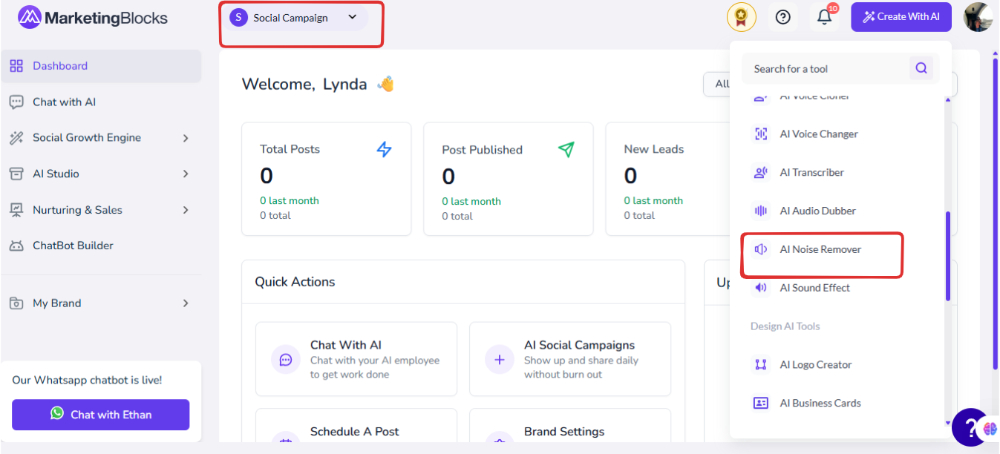
Step 3: Upload a file here (Format Accepted, mp3, mp4, mpeg, mpga, m4a, and wav) then click on proceed
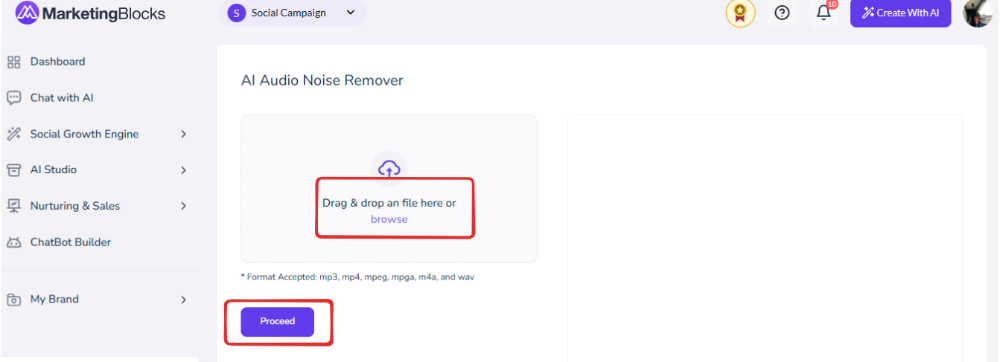
Step 4: You can play the audio to preview and proceed to download
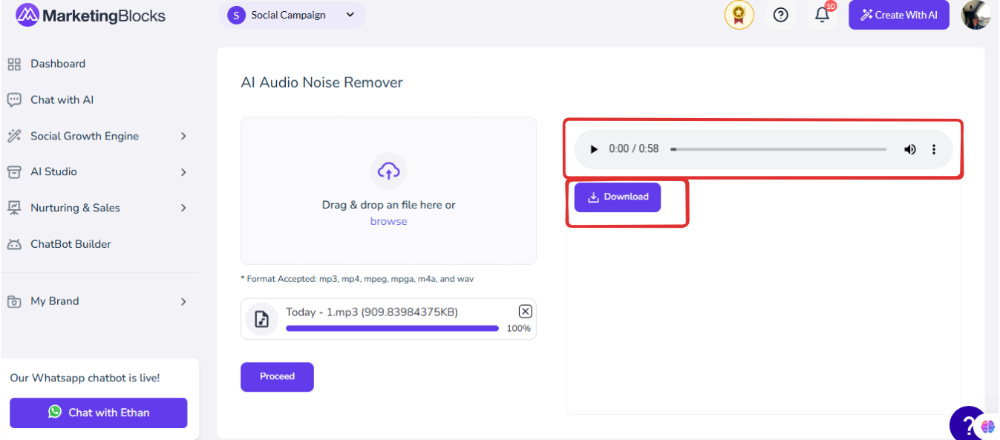
That’s it!
If you need further assistance, kindly use the chat widget at the bottom-right corner of this page or send an email to our support desk(support@marketingblocks.ai) for prompt assistance.
Thank you!

