How To Cancel Your Account
Hello and welcome to this helpful article. In this article, I will show you how to cancel your account inside your dashboard manually.
Step 1: Log into your dashboard.
- Click the "Profile icon"
- Click "Plans and Billing"
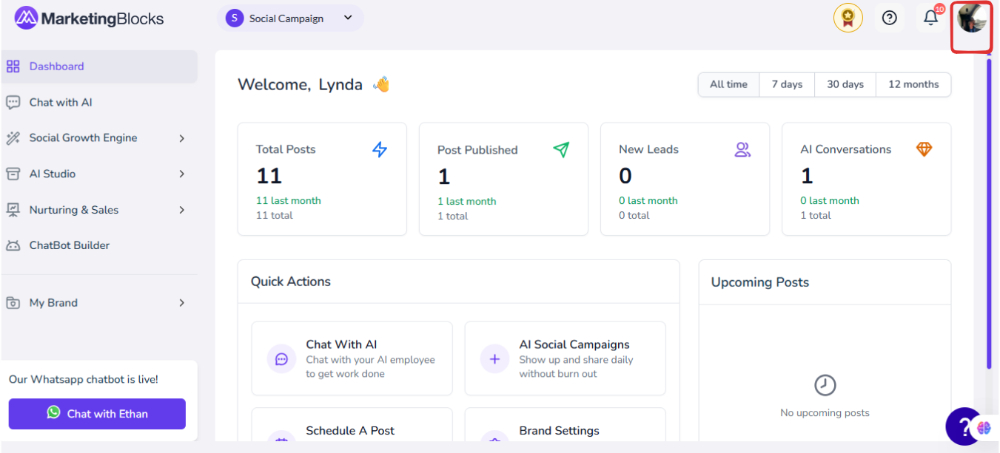
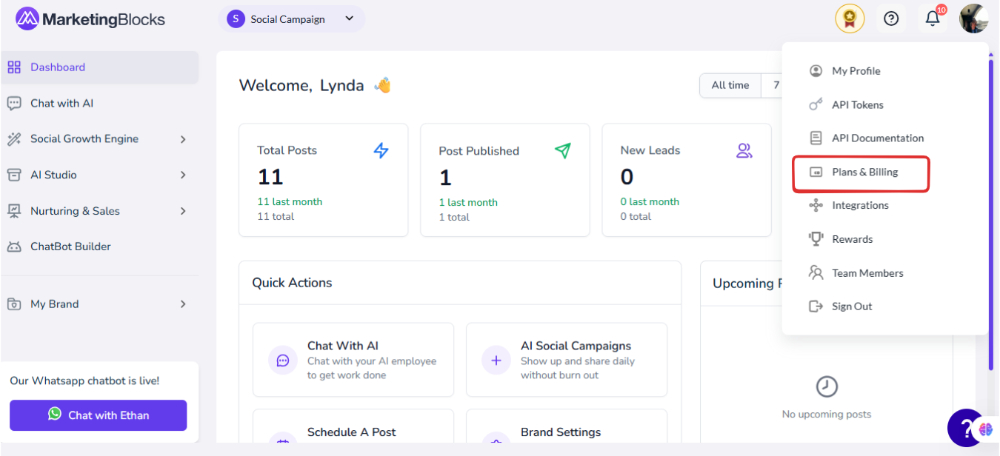
Step 2: Click "Cancel"
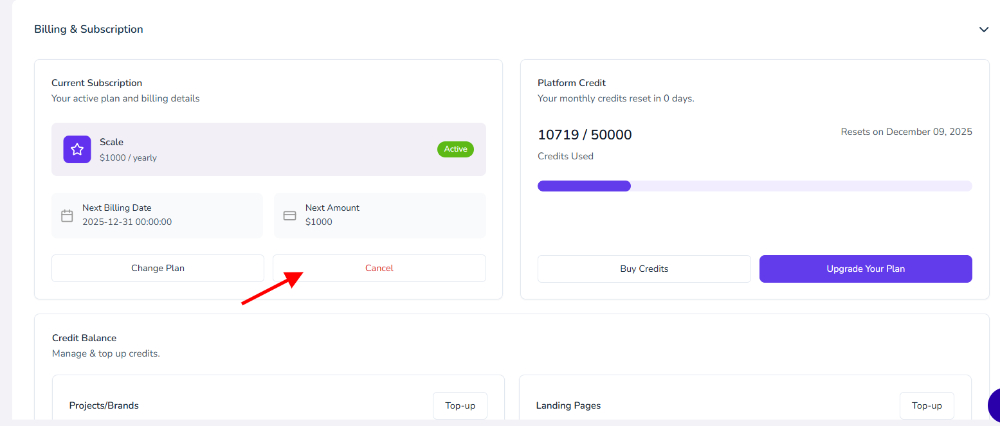
Step 3: A pop-up will appear, click "Cancel"
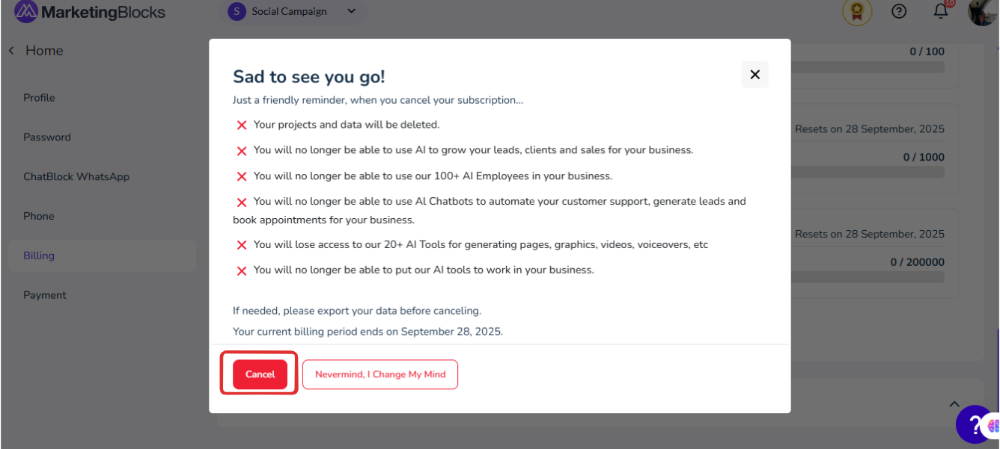
Step 4: A pop-up will appear.
- Select the applicable reason for cancellation, if none reflects your reason, you can select others and then input your reason as text.
- Then click "Confirm" to finally remove it.
PS. Instead of outright cancellation, you can decide to "Freeze" your account for a small fee by clicking on the "Click Here To Freeze" button. This way, your subscription is paused but we keep your account and all its assets intact till whenever you want to resume usage.
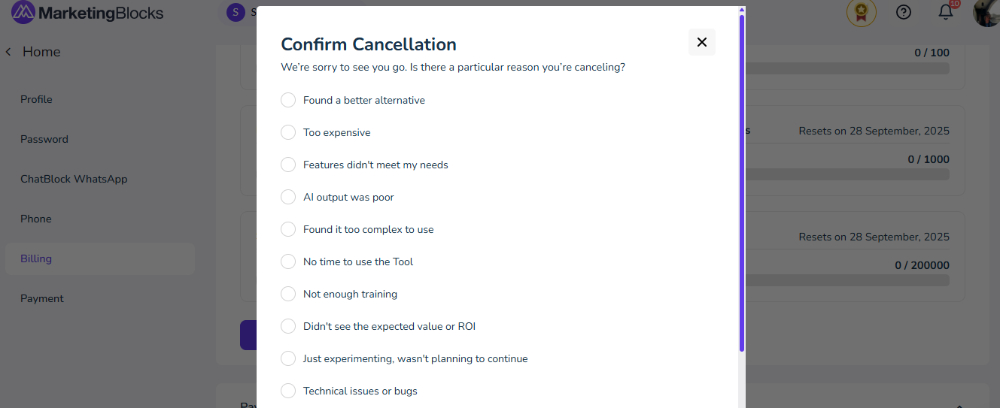
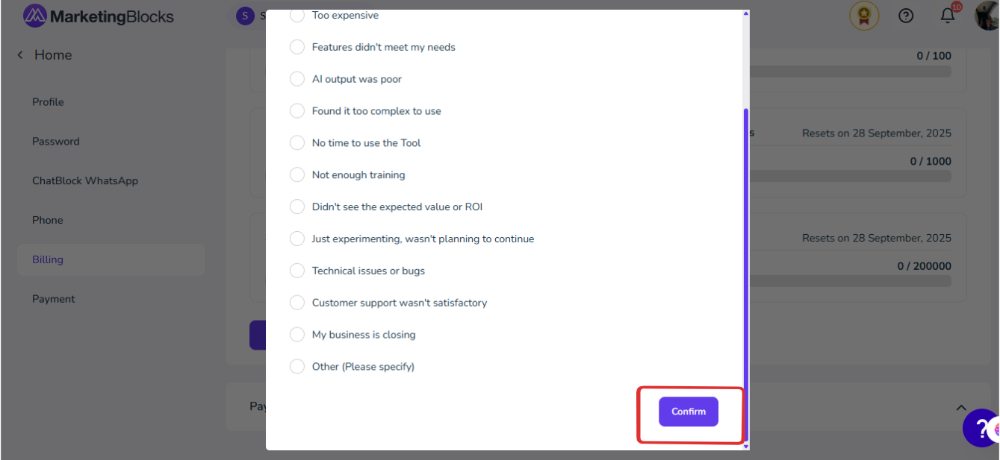
That’s it!
If you need further assistance, kindly use the chat widget at the bottom-right corner of this page or send an email to our support desk(support@marketingblocks.ai) for prompt assistance.
Thank you!

